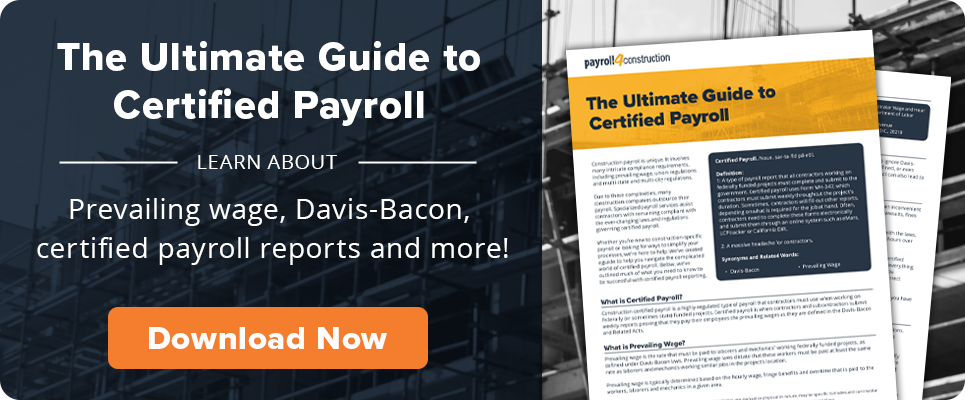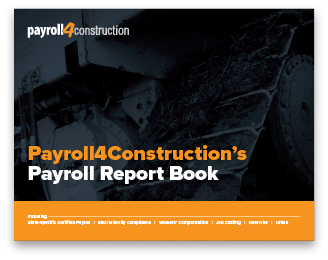by Alex Gray
April 19, 2016
Code Your Certified Payroll by Job
Your employees are assigned to one or more jobs every day. Shouldn’t you assign their payroll expenses to a job too? “But it’s all coming out of the same G/L accounts,” you might say. That will certainly show how much field labor is costing your company as a whole when glancing at your financial statements. It won’t help when assessing the profitability of your projects. Job costing your certified payroll in even this basic way recognizes the multiple profit centers that make up your company. They can be viewed together or separately.
If you’re already job costing, coding your timecards with the jobs worked and project areas worked under (using cost codes) will help factor in crucial pieces of each job’s expenses, which should also include labor burden. If you’re not job costing yet, this is a great place to start. Labor touches every job, and implementing this practice can give you quick insight into questions like, “What jobs require the most overtime, and how is that affecting overruns?” or, “How are our PMs managing their labor budgets?”
If that’s not enough to convince you, remember that when you’re doing certified payroll, each job needs its own form completed. Track your payroll by job from the start, and you’ll be saving yourself a lot of time later!
Share Article
Keep on current news in the construction industry. Subscribe to free eNews!